Don't worry, We do not spam! By clicking to subscribe, you agree to our privacy policy.
How to install LinuxCNC 2.8.4 and probe basic
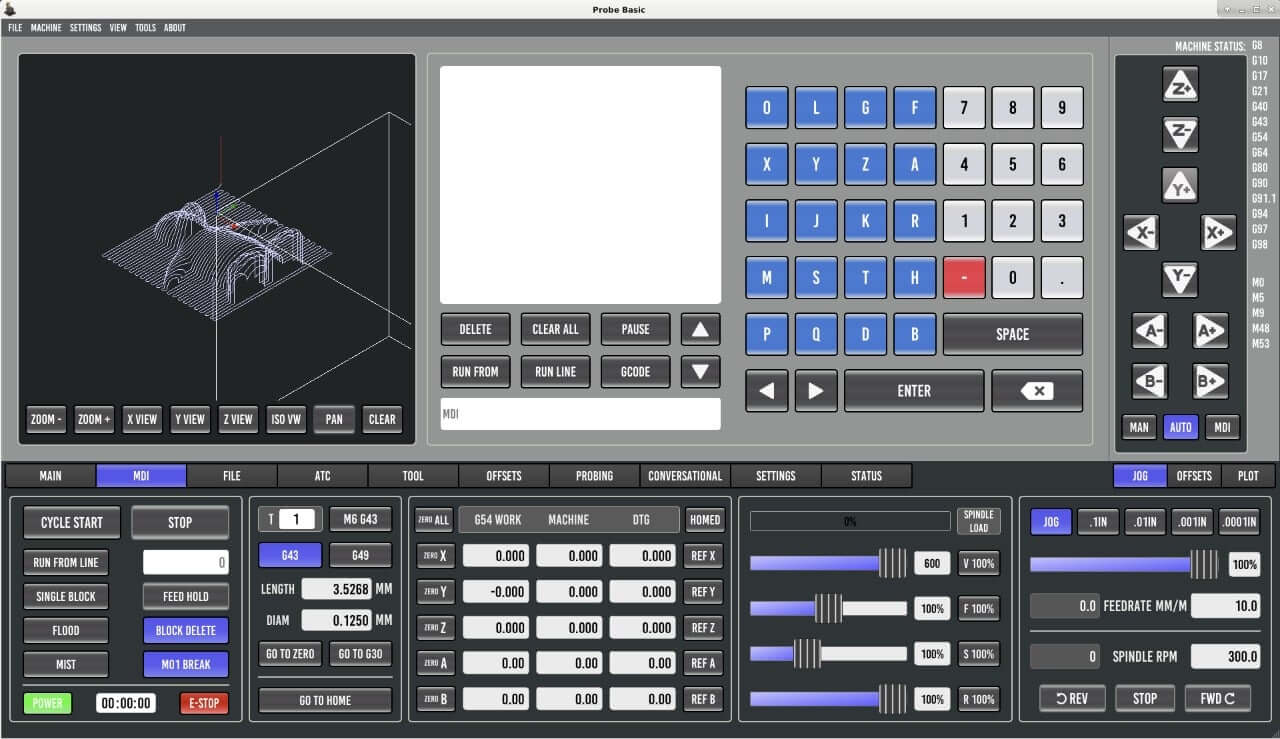
How to install linuxcnc 2.8.4 and probe basic
Total Time: 1 hour
Download the required software tools
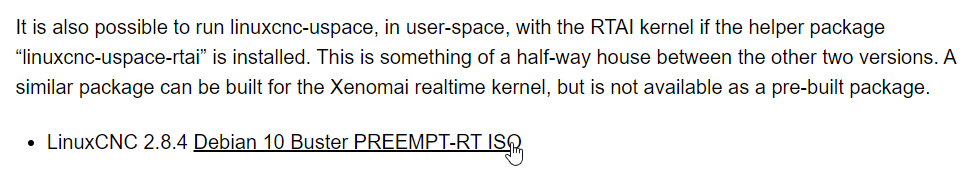
Download LinuxCNC 2.8.4 Debian 10 Buster PREEMPT-RT ISO
Download Rufus 3.2.0 https://rufus.ie/en/
Format USB stick and make bootable USB
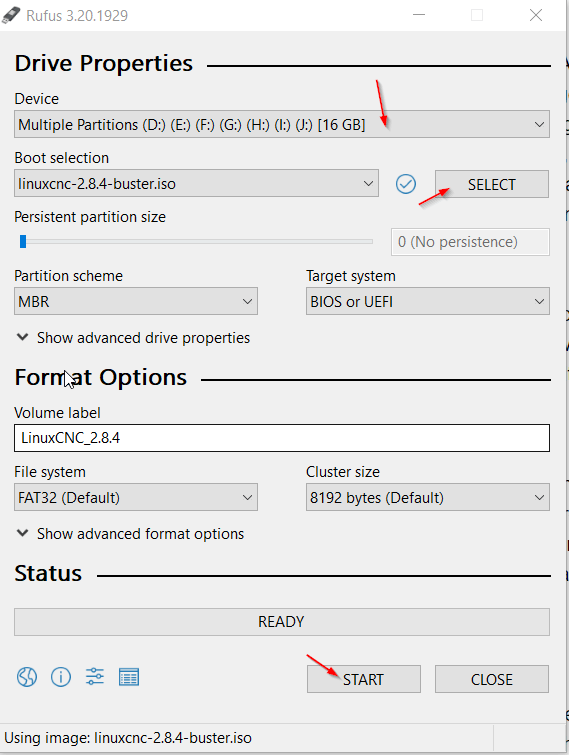
WARNING: Your USB stick will be formatted, you will lose any info that is on there.
Insert USB stick, open RUFUS , select correct USB drive/partition,select linuxcnc ISO and press start.
If you get the POPUP “ISOHybrid image detected -> Select Write in ISO image mode
If you get the popup “Download required” accept yes to get the required files
Boot from USB stick

Insert the USB stick in the device you want to install linuxcnc to. Turn on the device and select USB stick to boot from.
(google if you do not know how; this is universal knowledge)
Install Debian
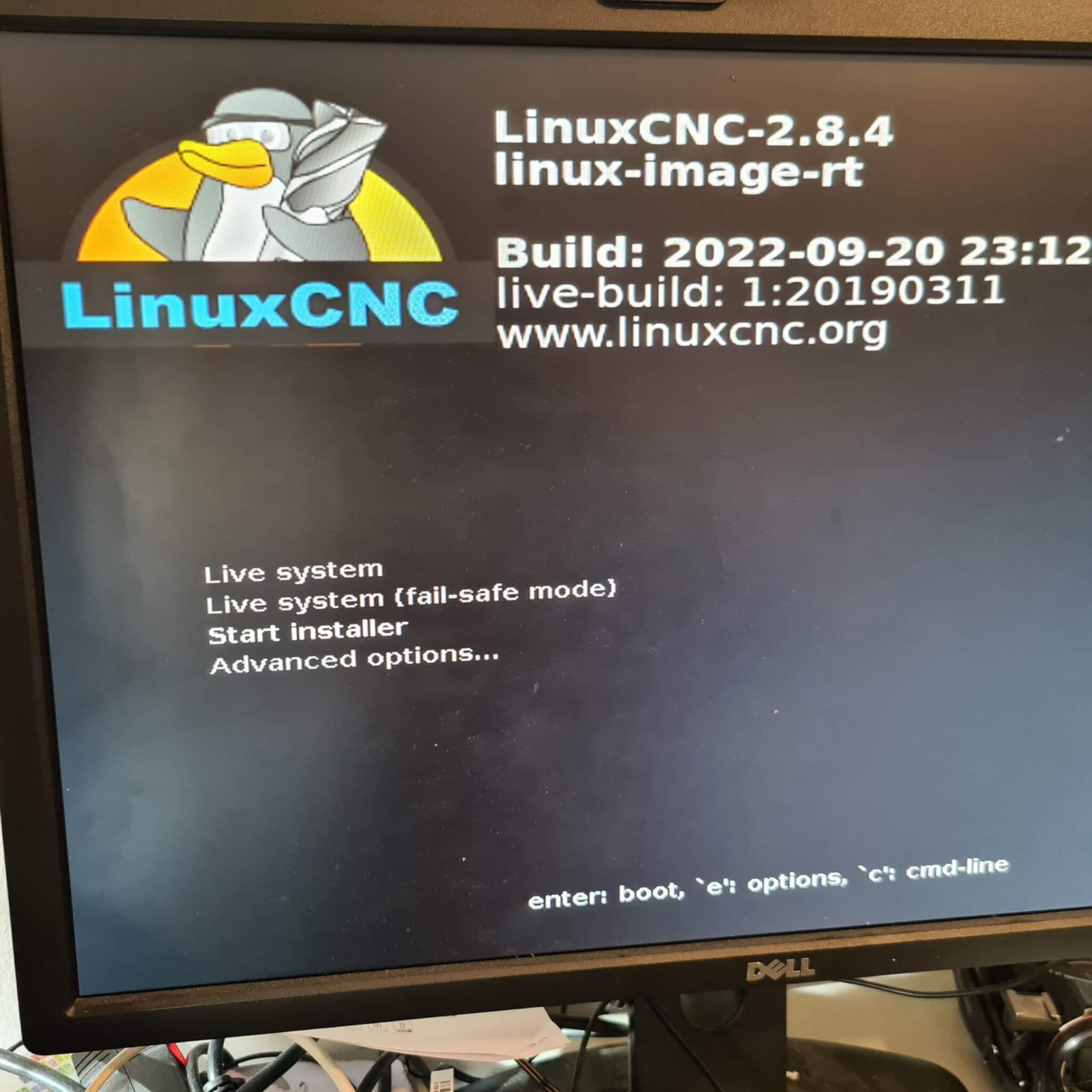
Start installer and follow installation instructions. In case of troubles there are plenty of videos online regarding how to fix issues.
I found this video quite useful.
Install probe basic
Follow the instruction listed on kcjengr.github.io from step #1
[This is a summary for source look at kcjengr link above]
1- Update the operating system
After installation, copy the following in the main terminal one line at a time and hit enter, select Y for yes if asked at any point during installation:
sudo apt update
sudo apt upgrade
2- Start Linuxcnc first time
Now linuxcnc needs to be started for the first time for it to create its directory folders. This can be done by the drop down menu and selecting CNC and then LinuxCNC. After the program has started, you can shut it down and continue below.
3- Install Probe Basic requirements
On a terminal emulator run:
sudo apt install python-pyqt5 python-pyqt5.qtquick python-dbus.mainloop.pyqt5 python-pyqt5.qtopengl python-pyqt5.qsci python-pyqt5.qtmultimedia qml-module-qtquick-controls gstreamer1.0-plugins-bad libqt5multimedia5-plugins pyqt5-dev-tools python-dev python-wheel python-setuptools python-pip git python-pyqtgraph python-pyqt5.qtwebkit
4- Download ProbeBasicInstaller
Link on the github page is broken. Luckily I still had an old copy.
You can download it here: ProbeBasic-Installer-py2+3.g231c7ff.run
Click the link below to download the ProbeBasicInstaller file. Once downloaded, find in its destination folder and right click and select properties. Select the Permissions Tab in the window that appears and check the box for “Allow this file to run as a program”, see images below for reference. now double click the installer icon to begin the installation. Follow the installer instructions to install Probe Basic. Select all of the available items during initial installation. after installation probe basic should show up in the linuxcnc launch screen and you can select to create a desktop icon for it by selecting the check box to do so at the bottom of the page.
Congratulations! You now should be able to launch Probe basic!
Tools:
- Rufus 3.20 Portable
- Linuxcnc 2.8.4 buster ISO
Materials: USB stick 8 or 16GB





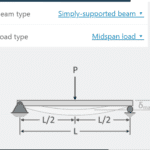

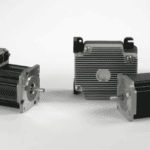
хорошая работа.