Don't worry, We do not spam! By clicking to subscribe, you agree to our privacy policy.
Kitamura Mycenter 0 Parameter backup
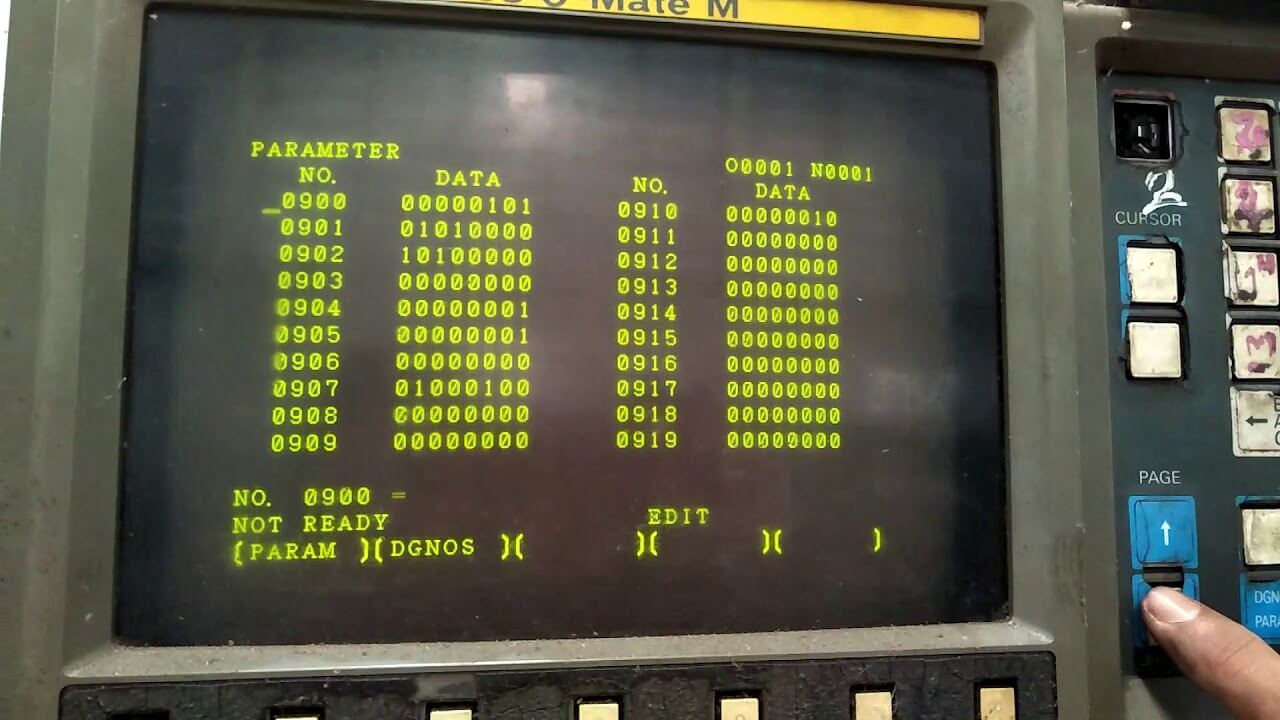
Big news! I have a new toy!
If you’re one of my YouTube followers, you’ve likely caught wind of my recent acquisition – a used Kitamura Mycenter Zero CNC machine, for $3000.
In this YouTube short, I show the delivery of my CNC machine and a walkaround of this 1992 marvel, running on the reliable Fanuc 0M-C CNC controller. However, there’s a catch with these vintage controllers – they lack the solid-state memory we take for granted today. When the backup battery runs dry, you risk losing all your parameters, rendering your CNC inoperable!
To safeguard against such a predicament, a common practice is to back up the parameters. I wasted no time crafting a custom DB26 to DB9 DNC cable for my Fanuc 0M and efficiently read out the parameters over DNC.
I quickly made a custom DB26 -> DB9 DNC cable for my fanuc 0m and read out the parameters over DNC.
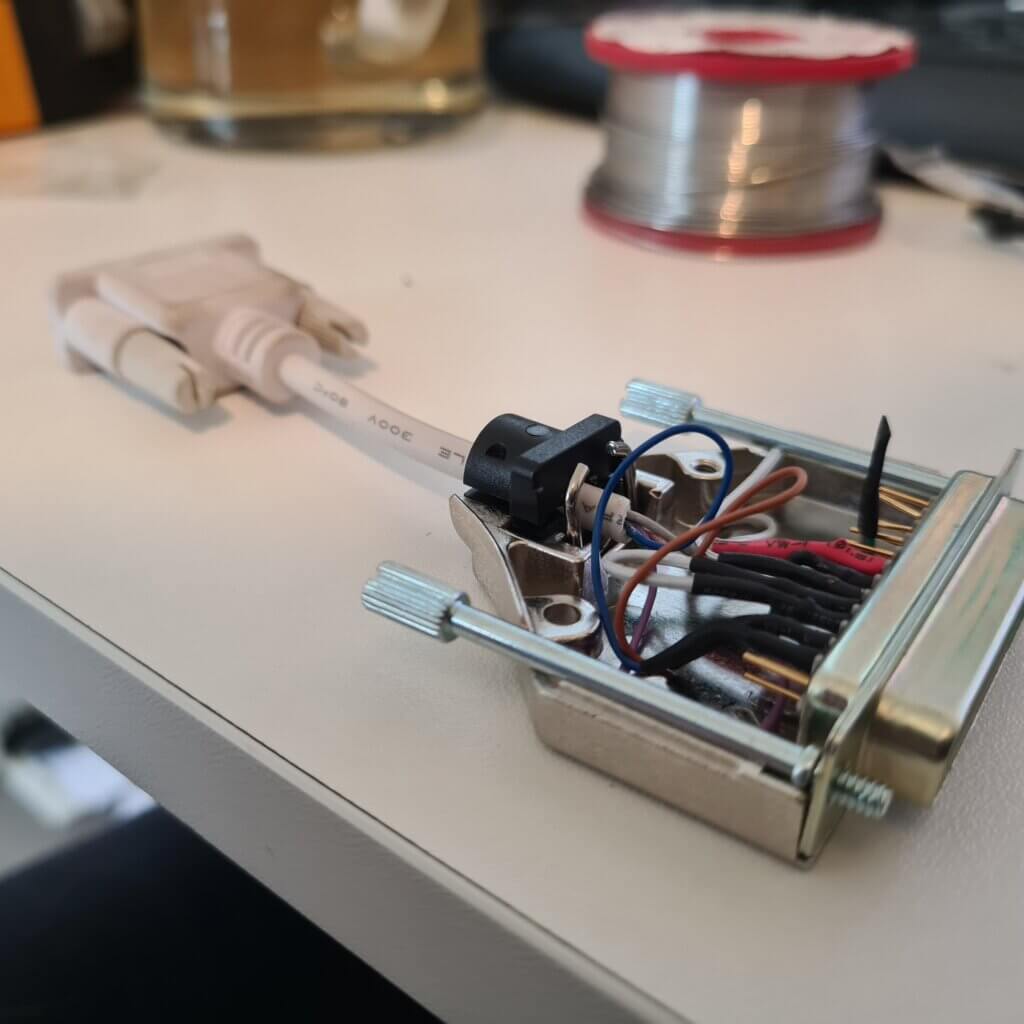
I followed a useful video tutorial to guide me through the parameter backup process, ensuring that even if the worst happens, I can quickly recover my Kitamura Mycenter Zero’s vital settings.
For your convenience, here are the backup files containing the parameters:
I hope this information proves valuable for anyone facing a similar challenge with their Kitamura Mycenter Zero CNC. Don’t let lost parameters stall your projects – stay prepared!





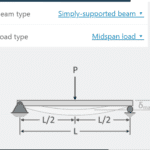

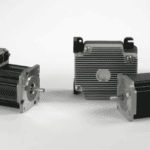
Vielen Dank für die Informationen, sie sind für mich sehr nützlich.
Thanks