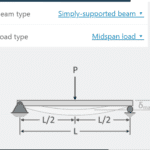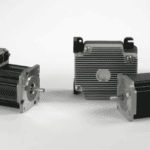Don't worry, We do not spam! By clicking to subscribe, you agree to our privacy policy.
Fusion 360 – The best free cad software

In my opinion fusion 360 is be best free cad software on the market current. Personally I have used in many projects such as the build of a PrintNC metal cutting DIY CNC router
Choosing the right CAD software for your needs can be a tough decision – there are so many options out there, and they all come with different price tags. If you’re on a budget, though, don’t worry – there are still plenty of great CAD software options available for free. In this article, we’ll introduce you to our top pick for the best free CAD software: Fusion 360.
What is CAD?
CAD, or computer-aided design, is a type of software that allows users to create and modify 2D and 3D drawings. CAD software is used in a variety of industries, including architecture, engineering, and manufacturing.
There are many different CAD software programs available on the market, both paid and free. However, not all CAD software programs are created equal. Some are more user-friendly than others, some have more features than others, and some are better suited for certain tasks than others.
When choosing a CAD software program, it is important to consider your needs and what you will be using the software for. If you are a beginner, you may want to choose a program that is easy to use and has plenty of tutorials available. If you are an experienced user, you may want a program with more advanced features.
Fusion 360 is one of the best free CAD software programs available. It is a powerful program with a wide range of features, yet it is still user-friendly enough for beginners. Fusion 360 is also compatible with many different types of files, which makes it easy to share drawings with other users.
What is Fusion 360?
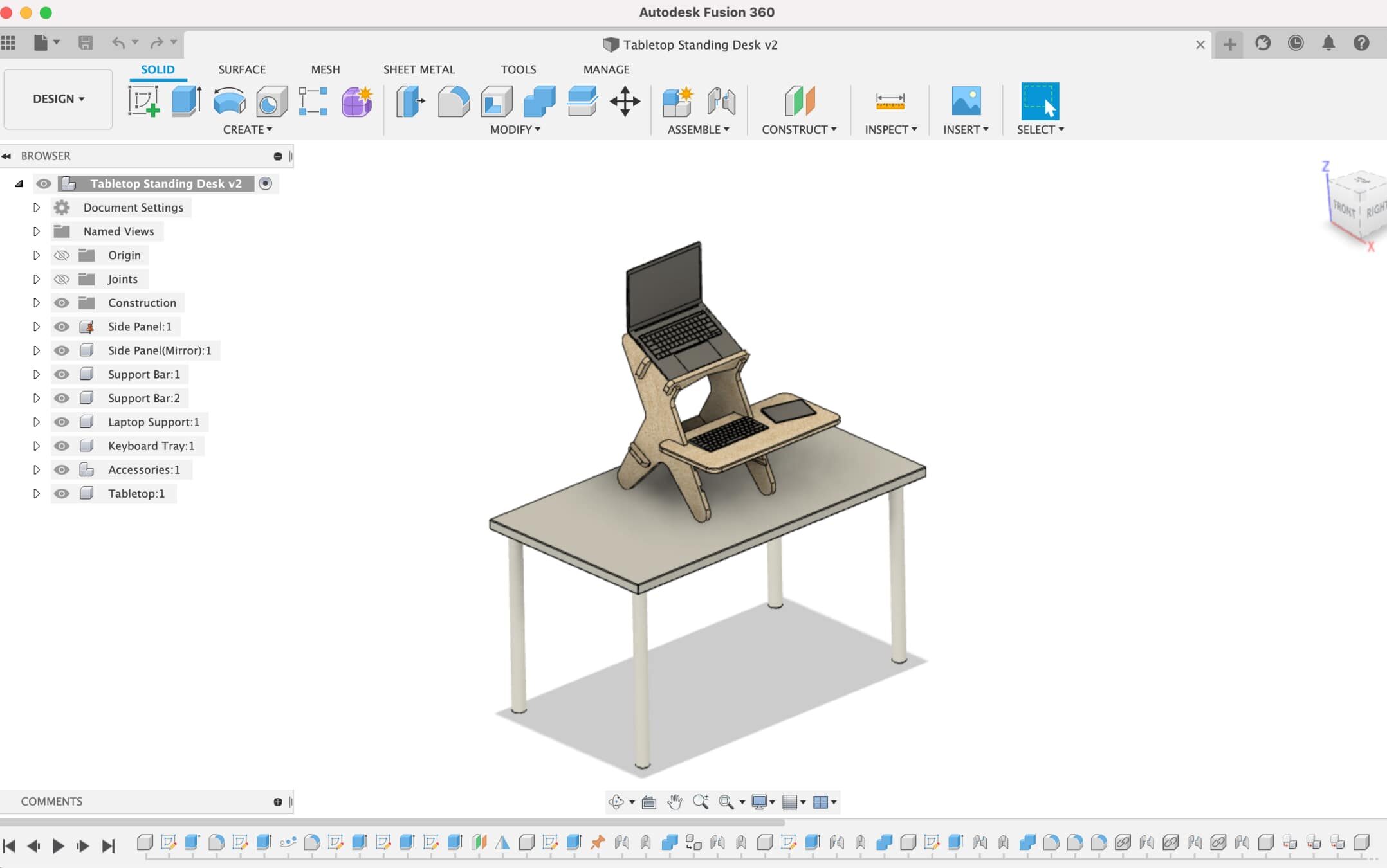
Fusion 360 is a powerful 3D CAD software that allows you to create complex designs and shapes. It is free to use for students, hobbyists, and small businesses.
Fusion 360 is a cloud-based software, which means that you can access it from anywhere in the world. All you need is an internet connection.
Fusion 360 is easy to use and has a wide range of features that make it a great choice for 3D CAD software. If you are new to CAD, Fusion 360 is a great place to start.
Some of the features of Fusion 360 include:
– 3D modeling
– 2D drawing
– Simulation
– Rendering
– Animation
– Collaboration
The Pros and Cons of Fusion
Fusion is a great free CAD software with a lot of features and an easy-to-use interface. However, there are some pros and cons to using Fusion.
One of the pros of Fusion is that it is very versatile. It can be used for a variety of tasks, such as creating 3D models, simulations, and drawings. Fusion also has a wide range of features, which makes it suitable for both beginners and experienced users. Another pro of Fusion is that it is available in both English and Spanish.
There are some cons to using Fusion as well. One of the cons is that it can be slow at times. This can make it frustrating to use, especially if you are working on a large project. Another con of Fusion is that it doesn’t have as many features as some of the other CAD software programs. However, this is to be expected since Fusion is a free program.
Overall, Fusion is a great free CAD software with a lot of features and an easy-to-use interface. However, there are some pros and cons to using Fusion.
Other Free CAD Software Options
There are other free CAD software options available besides Fusion 360. These options include Autodesk 123D, Autodesk TinkerCAD, and FreeCAD.
Each of these CAD software programs has its own strengths and weaknesses. For example, Autodesk 123D is a good option for beginners because it is very user-friendly. However, it lacks some of the more advanced features that are available in other CAD software programs.
Autodesk TinkerCAD is another good option for beginners. It is also very user-friendly. However, it also lacks some of the more advanced features that are available in other CAD software programs.
FreeCAD is a more advanced CAD software program that is not as user-friendly as some of the other options. However, it has many more advanced features than the other free CAD software programs.
Overall, there are a variety of free CAD software programs available. Each program has its own strengths and weaknesses. It is important to choose the program that best suits your needs and abilities.
Make sure you don’t miss any posts. Get an weekly update of new posts. Subscribe now
How to Use Fusion 360
Fusion 360 is a powerful cad software that allows you to create 3D designs and simulations. It is a great tool for engineers, designers, and makers.
If you are new to Fusion 360, here are some tips on how to use it:
1. Create a project: When you first open Fusion 360, you will be asked to create a project. Give your project a name and select the type of project you want to create.
2. Add geometry: To add geometry to your design, click on the “Create” tab and select the type of object you want to add. You can also import existing objects from other files.
3. Modify geometry: Once you have added geometry to your design, you can modify it by clicking on the “Modify” tab. Here you can change the shape, size, and orientation of objects.
4. Analyze your design: Fusion 360 has powerful analysis tools that allow you to simulate how your design will behave in real life. To access these tools, click on the “Analyze” tab.
5. Share your design: Once you are happy with your design, you can share it with others by clicking on the
Where to download fusion 360 ?
https://www.autodesk.com/products/fusion-360/personal
How to learn fusion 360 ?
There are many great resources available online. personally i found the Autodesk Fusion 360 Integrated CAD/CAM/CAE course on coursera very educative.
Additionally this video series is very helpful in learning fusion 360 step by step:
Conclusion
Fusion 360 is a powerful CAD software that is available for free to students and hobbyists. It offers a wide range of features and is constantly being updated with new functionality. If you are looking for a free CAD software to use for your personal or professional projects, then Fusion 360 is definitely worth checking out.